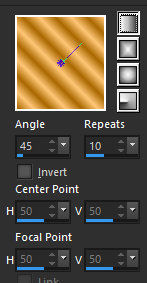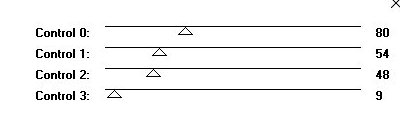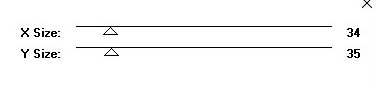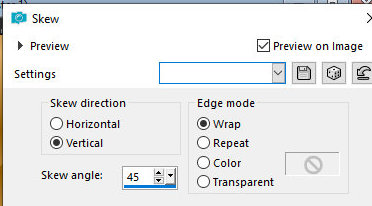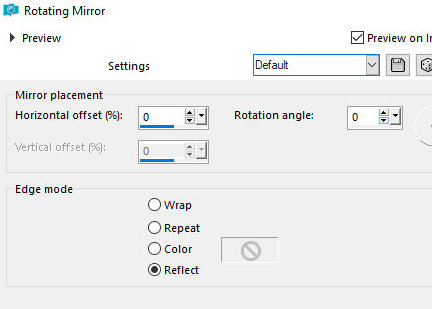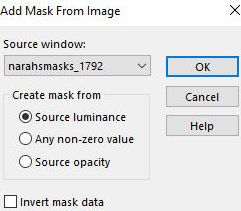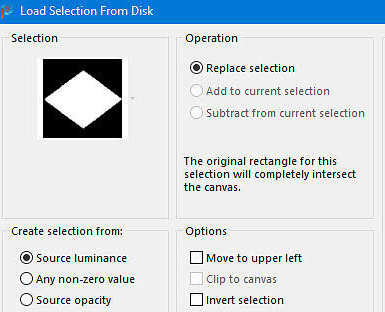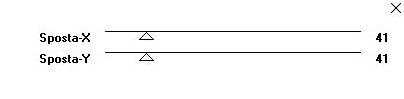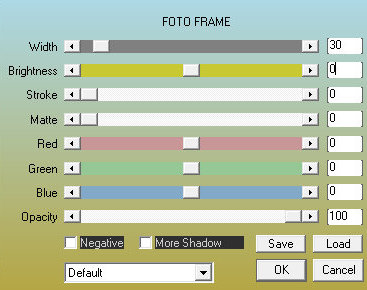|


This tutorial is by Natália Raposo, whom I thank
for letting me translate her tutorials.
*
Original here

*
Tubes

*
Material

*
Plugins
Tramages/ Tow The Line
Plugin Tramages/ Waffle
Italian Editors Effects/ Effetto Fantasma
AP 01[Innovations]/ Lines-Silverlining
You can find these plugins on the websites of:
Renée
Cloclo
SCRIPT
Open the mask on the psp and minimize it.
Place the selection in the Selections folder of
the psp
Choose 2 colors for your tube, a dark one for the foreground and a
light one for the background.
Prepare a Linear gradient.
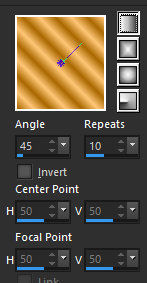
Open a new transparent image measuring 1000x600px.
Paint with the gradient.
Effects / Edge Effects / Enhance More.
Layers/Duplicate.
Image / Mirror / Mirror Horizontal (Mirror).
Layes / Properties / blend Mode: Overlay.
Merge down.
Effects / plugins / Tramages / Tow the Line.
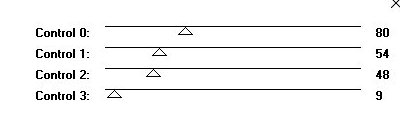
Layers/duplicate.
Image / Mirror / Mirror Horizontal (Mirror).
Layers / Properties / Blend Mode: Darken.
Merge down.
Effects / Plugins / Tramages/ Waffle.
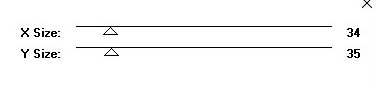
Effects / Geometric Effects / Skew.
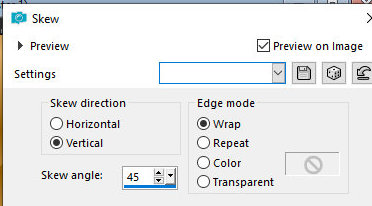
Adjust/Sharpness/Sharpen.
Effects / Reflection Effects / Rotating Mirror - default.
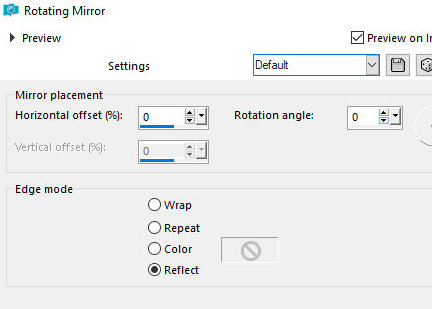
Image / Mirror / Mirror Vertical (Flip).
Add new layer.
Paint with the background color.
Layers / New Mask Layer / From Image / Mask [NarahsMasks_1792].
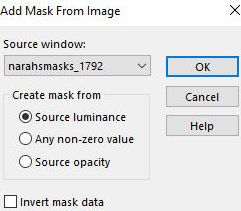
Effects / edge effects / Enhance More.
Merge Group.
Add a new layer.
Selections / Load selection from disk / Select [Valentina].
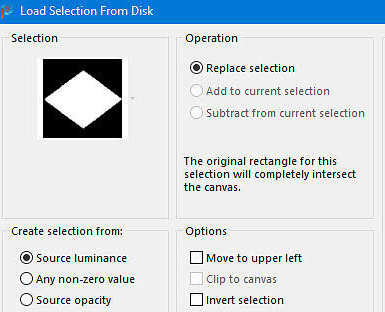
Paint the selection with the foreground color.
Select none.
Layers/duplicate.
Image / Mirror / Mirror Horizontal (Mirror).
Merge down.
Effects / Plugins / Italian Editors Effects / Effetto Fantasma.
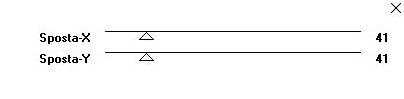
Repeat the Phantom Effetto.
Effects / Plugins / AP 01 [Innovation] / SilverLining.

Adjust/Sharpness/sharpen More.
Copy the tube deco [nrb_art_deco_82] and paste it as a new layer.
Activate the Pick tool and configure: X=25 /Y=8.
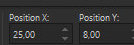
Layers/Duplicate.
Image / Mirror / Mirror Horizontal (Mirror).
Layers/duplicate.
Image / Mirror / Mirror Vertical (flip).
Layers / Duplicate.
Image / Mirror / Mirror Horizontal (Mirror).
Copy the character tube [as tube 393] and paste as a new layer.
Position as desired.
Drop shadow of your choice.
Image / Add borders / 1px / black.
Image / Add borders / 10px / white.
Image / Add borders / 1px / black.
Image / Add borders / 40px / white.
Copy the deco tube [deco-nrb-art-83] and paste as a new layer.
Position it in the upper left corner according to the model
Layers / Duplicate
Image / Mirror / Mirror Horizontal
Image / Mirror / Mirror Vertical
Image / Add borders / 1px / black.
Image / Add borders / 10px / white.
Image / Add borders / 1px / black.
Selections / Select All.
Image / Add borders / 60px / any color .
Selections / Invert.
Paint the selection with the background color.
Effects / Plugins / AP 01 [innovations] / Silverlining.

Effects / Plugins / AAA Frames / Photo Frame.
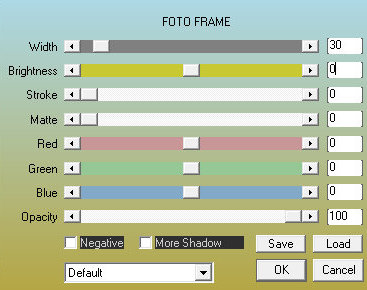
Select none.
Image / Resize: width=1000px - all layers checked.
Adjust/Sharpness/Sharpen.
Add signatures.
Merge All.
Save as jpeg.
*
Tutorial traduzido em 18/08/24
*
 |